Feature Showcase - Store a Custom Template in a Project
Create a custom template for creating new files with custom elements. Store the template in a project for reuse.
Create a file with the template contents.
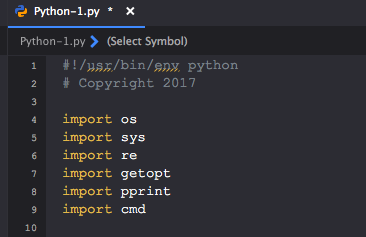
Select File > Save as Other > Template. The template file is added to the Toolbox. The Close the file in the editor.
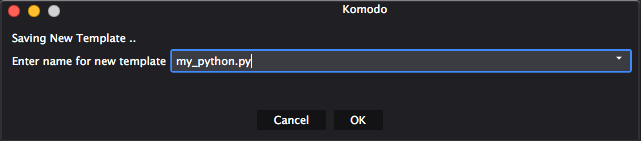
To create a new file based on the template, select File > New > File from Template. Select the template from the Go to Anything list.