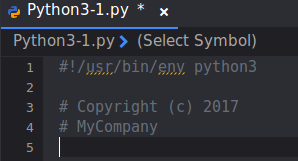Feature Showcase - Snippet that Prompts for Input
Create a snippet that prompts for input. This showcase uses an interpolation shortcut to prompt for a string that is interpolated into the snippet.
If necessary, display the Toolbox sidebar (View > Tabs & Sidebars > Toolbox).
In the Toolbox menu, select Tools > New Snippet.
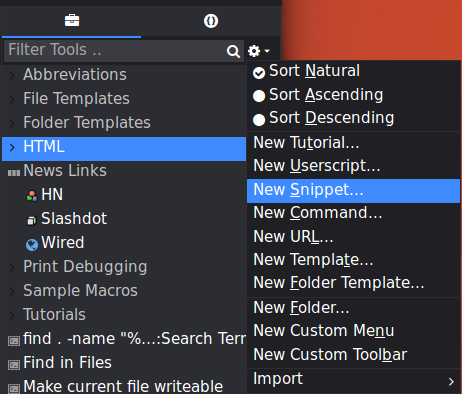
Configure the snippet. The
%asksegment is an interpolation shortcut that prompts for an entry when the snippet is used.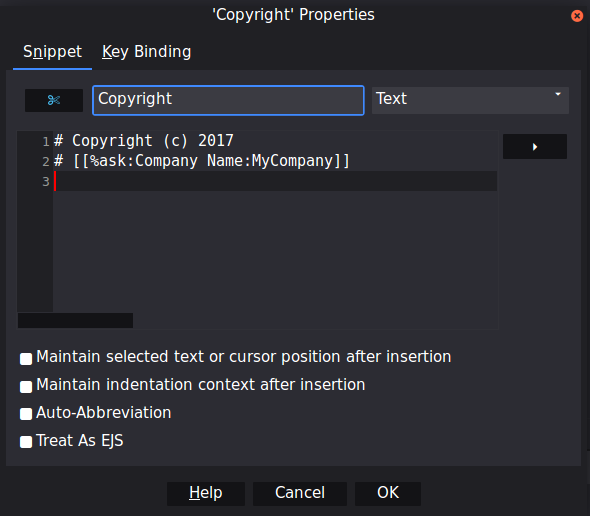
Double-click the snippet. A dialog box is displayed that prompts for the “Company Name” value.
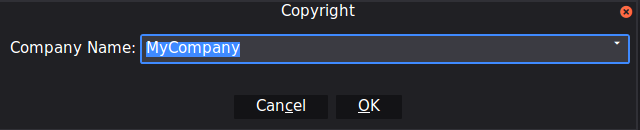
The snippet value is inserted at the cursor position in the Editor pane.