Feature Showcase - Custom Toolbar
Use custom toolbars and icons to personalize the Komodo workspace. This showcase describes how to create a custom toolbar with a custom icon.
Select New Custom Toolbar from the Toolbox menu.
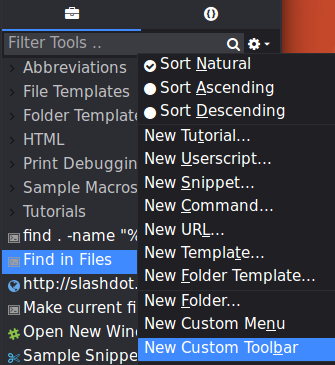
Enter a name for the toolbar and click OK.
Drag and drop the tools that you want to display onto the toolbar.
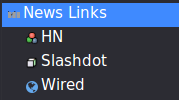
Right-click the tool and select Properties to change the associated icon displayed in the toolbar. Click the icon in the Properties dialog box and select a custom icon.
The new custom toolbar is displayed in your main toolbar.
