Places
Komodo has a file manager called Places, which can be opened in the left sidebar. It provides a customized view of your file system (local or remote) and file management operations such as:
- Opening a file for editing
- Adding, removing, and copying files or folders
- Drag/drop movement
- Recursive search
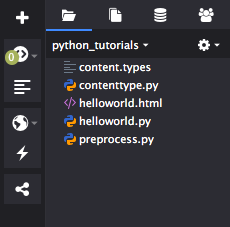
In Komodo IDE, this sidebar also shows the SCC status of the files, if they are under source code control.
Projects & Places
Below the Places pane is the collapsible Projects pane. Switching projects in this pane will change the base directory of the Places view.
Views
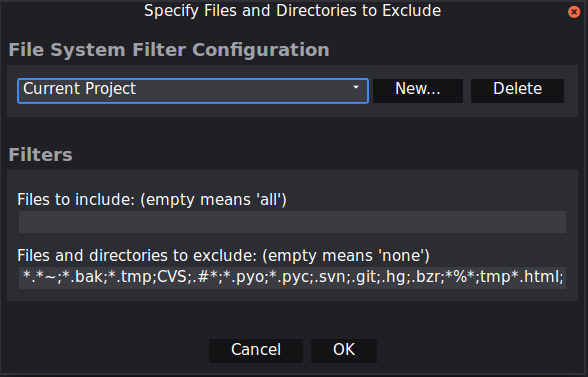
Places can be configured to show or hide certain files. The drop-down menu in the Places toolbar provides options to switch between:
- Default View: Filters commonly hidden file types.
- Current Project View: The view configured under Directory Import in the current project’s settings.
- View All: All files.
- Custom Views: Your own configurations, by name.
The Manage Views option in the Places menu opens a dialog that lets you choose which files should be shown or hidden, and to save these preferences in a named View.
To specify which file types to include or exclude, use glob syntax patterns separated by semi-colons (e.g. “;.xml”).