State install version notation
Installing a package (“package_name”) using the State Tool can be done using the following syntax to:
- Install a specific package version, or
- Install a relative or unspecified package version. Installing an unspecified package will default to the package that is defined by the comparators shown below.
- Uninstall a package from your project
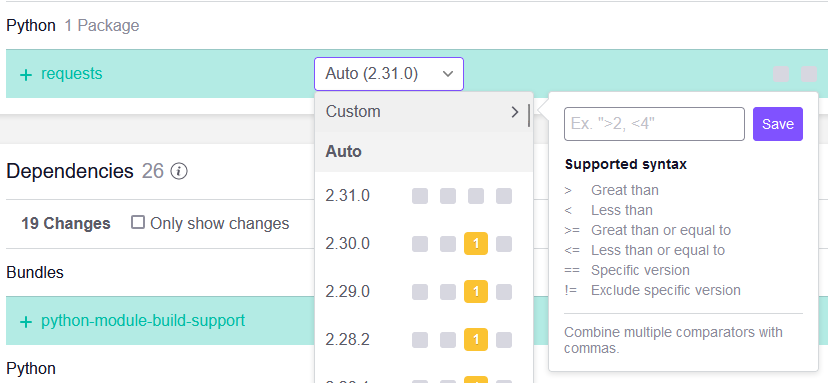
To install a specific package version
The following syntax will install a specific version of the package (package_name) to your project.
state install <package_name@version_number>
For example
state install requests@2.31.0
To install an unspecified or relative package version
You can select or exclude specific versions of the package from installation using the comparators shown in the image above. Installing “package_name@<2” will install the latest version before the release of 2.0.0. Note the inclusion of quotes surrounding the package name and version.
state install "<package_name[@[<=>]version]>"
For example
state install "requests@<3"
Or using the following format without quotes surrounding the package name and approximate version (“approximate_version”). This will install the most stable version of the package available in the relative version. Use “x” to denote the approximate version.
state install <package_name>@<approximate_version>
For example
state install django@4.x
To uninstall a package
Enter the following format, the package will be uninstalled without the need to specify the version
state uninstall <package_name>
For example
state uninstall requests