How to set a default project runtime
After checking out your runtime, you can designate a default for your entire system. This default will persist until it is either changed to a new default project, or unset using the state use reset command. This includes after closing the terminal window, logging off, or rebooting the machine.
To set a default runtime, open a command terminal and enter
state projects
This will produce a list of all projects currently checked out on your local machine. Select a project from the list and enter
state use <projectname>
- For example
state use pythonwindows
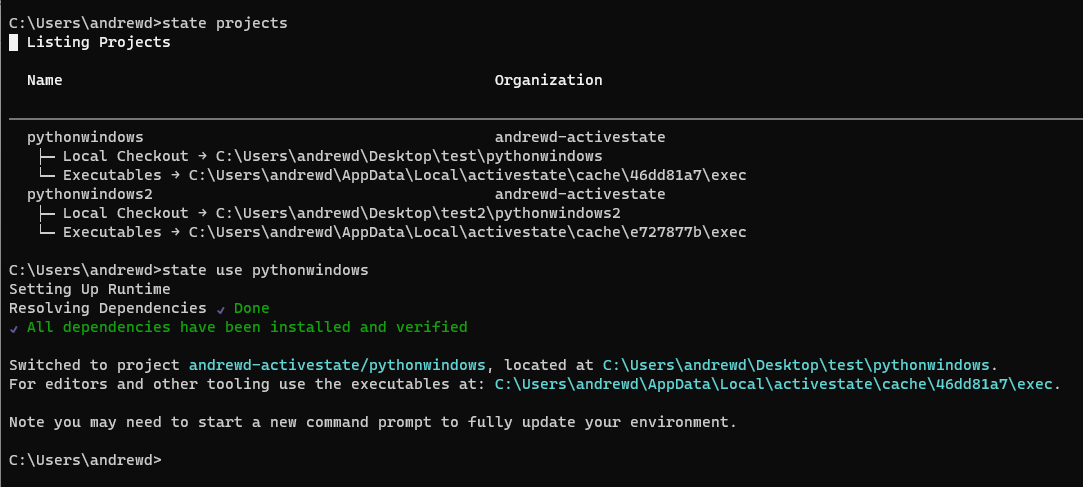
Your system is now set to use this project by default. And after closing your working session and returning to the project later, it will still be the default selection. To check the current default runtime on your system enter state use show.
You can switch between projects and set a new default by entering state use <newprojectname>. To verify that the change was successful, enter state use show to view the current default runtime.
To unset your default runtime enter state use reset. You will be prompted to confirm your choice before you can continue. This will remove the project as your default, but the runtime will still remain on your system.
Note that you cannot set more than one default at a time, for instance, you cannot have a default Python runtime and a default Perl runtime. The State Tool will only accept one default project runtime.