Downloading your project’s ingredients source code
To download a current list of the ingredients of your project you must:
- Download and install the State Tool.
- Authenticate your account using the
state authcommand. - Generate a JSON web token for your project by using the
state export jwtcommand. - Use the GraphQL interface to send a query.
- Use the query output to download your project’s ingredient source code into your working directory.
Using graphQL
Example query:
{
project(org: "ActiveState", name: "ActivePython-3.8") {
__typename
... on Project {
name
description
commit {
commit_id
sources(limit: 500) {
name
url
}
}
}
... on NotFound {
message
}
}
}
After running this query, replacing the project name and org in the example with the information from your project, you will get an output on the right-hand side of the screen similar to what’s shown below.
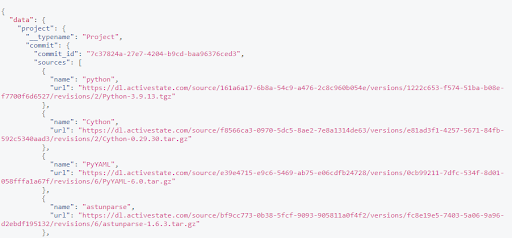
If you are calling the API directly via cURL or a script, the endpoint is https://platform.activestate.com/sv/mediator/api. For more information about GraphQL check here.
Downloading the ingredient list
To download any of the tar/zip files from the GraphQL output you can run the following command:
curl -v -L -O --header "Authorization: Bearer <JWT_TOKEN>" <FILE_URL>
Replace the <JWT TOKEN> with the JSON web token generated in step 3. Use the URL of the tar/zip file in the GraphQL output as the <FILE_URL> in the above curl command. This will download the requested file to your current working directory.