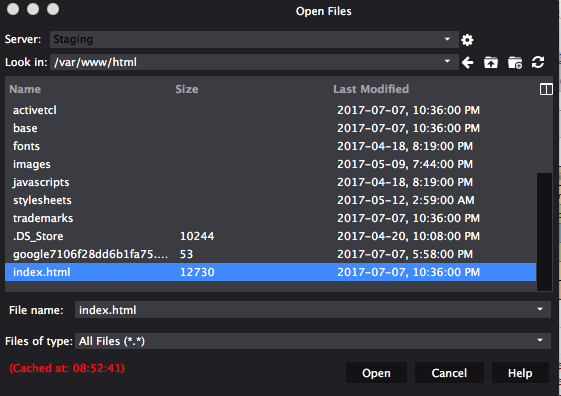Feature Showcase - Remote Files
Configure the hostname, protocol, username and password for the remote server:
- Windows and Linux: Select Edit > Preferences and select the Servers page.
- macOS: Select Komodo > Preferences and select the Servers page.
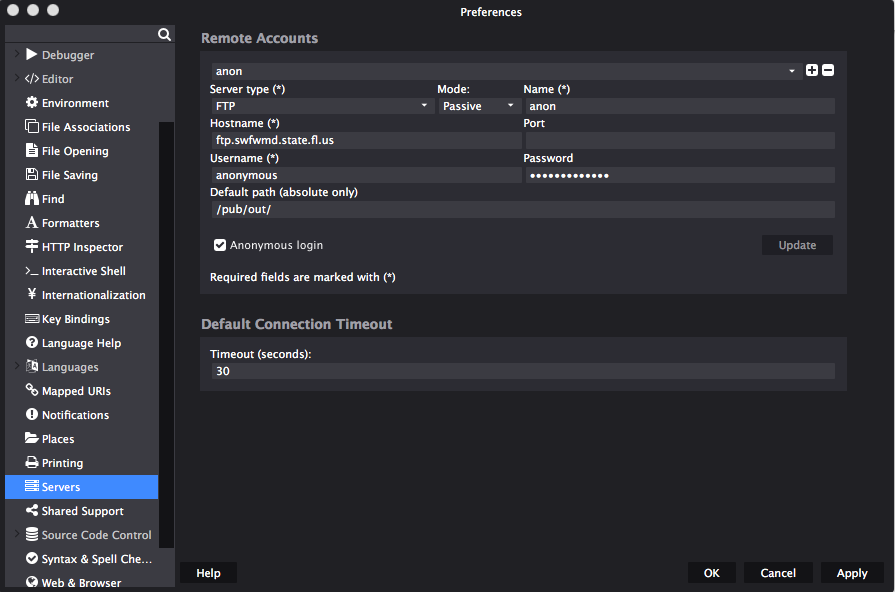
Select File > Open > Remote File.
Select the newly configured server from the drop-down list, locate and select the file to edit, and then click Open.