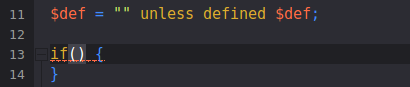Feature Showcase - Code Completion Snippet
Create a snippet that contains the structure for a code object. In this example, a common usage of Perl’s if syntax is stored in a Toolbox snippet.
If necessary, display the Toolbox sidebar (View > Tabs & Sidebars > Toolbox).
In the Toolbox menu, select Tools > New Snippet.
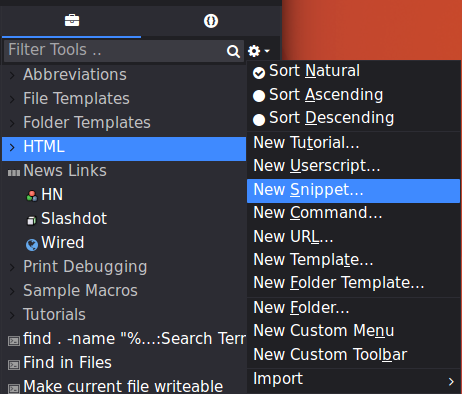
Configure the snippet.
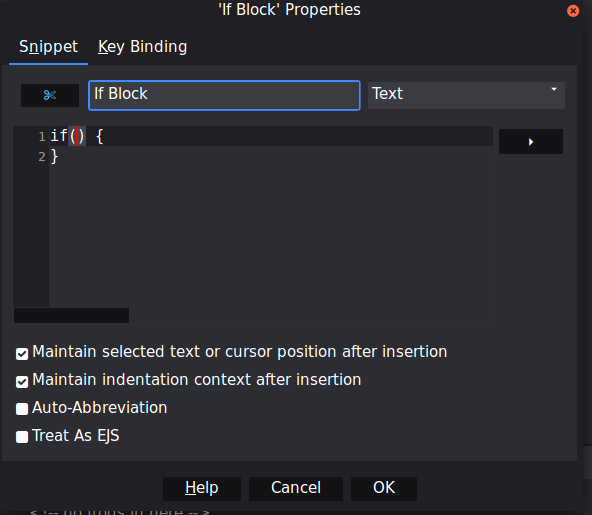
Double-click the snippet to insert the contents at the cursor position in the Editor Pane.