Live preview
You can use Live Preview to view a preview of the output of HTML or Markdown files as you work on them. This allows you immediately see the result of changes you make to the tags or markdown in the file, offering a WYSIWYG (what you see is what you get) view of the file like you have in a word processor.
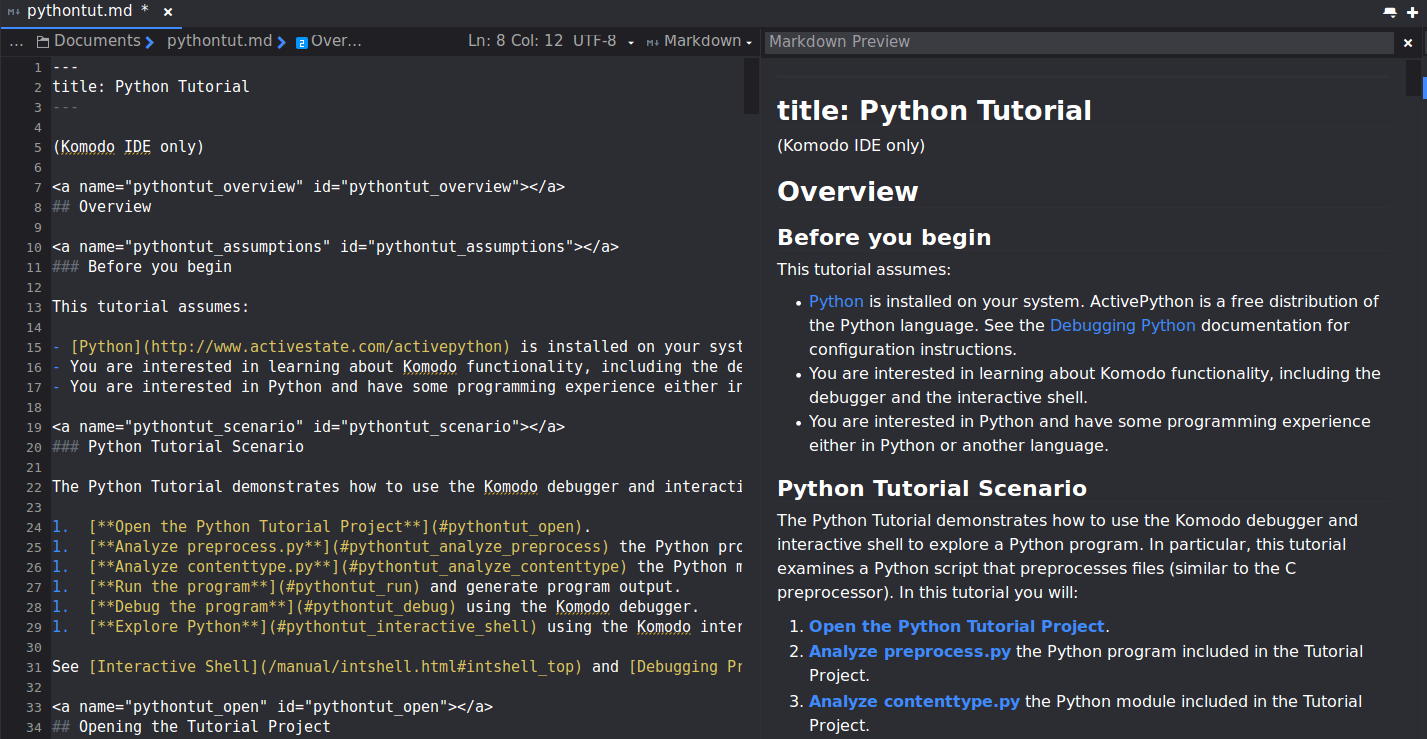
To view the live preview for a file:
- Open an HTML or Markdown file in the Editor pane.
- Click Preview
 in the side toolbar.
Tip: Alternatively, you can type
in the side toolbar.
Tip: Alternatively, you can type cmd_previewin the Go to Anything (Commando) text box to launch Live Preview.
The live preview of the file is displayed in a separate tab in the Editor pane. As you make changes to the source file, the preview refreshes automatically.