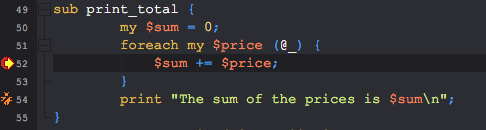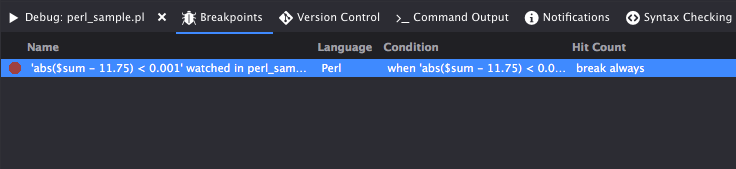Feature Showcase - Using Conditional Breakpoints
Conditional breakpoints are used to pause the debugger when specific events occur, such as when a variable equals a certain value, an exception occurs, or a function completes execution. This showcase uses an example from the Perl sample program.
Select Project > Sample Project.
Double-click
perl_sample.plin the Places pane.Select Debug > Add\Edit Breakpoint to open the Breakpoint Properties dialog box.
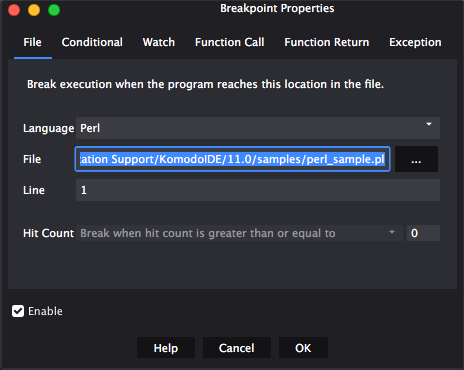
On the Conditional tab, configure a breakpoint as shown. The break will occur on line 52 when the
$sumvariable is equal to $11.75.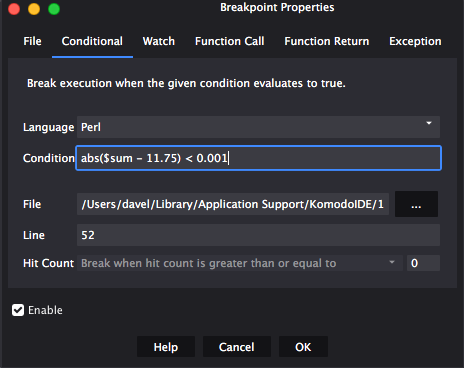
The breakpoint is displayed on the margin of the program file, and on the Breakpoints tab.
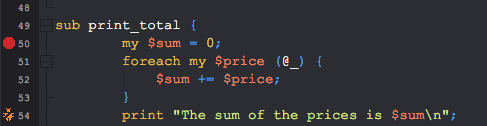
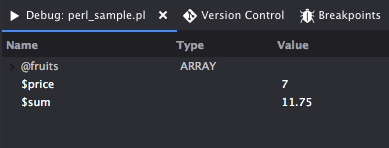
Run the debugger. Execution pauses on line 50, when the
$sumvariable is equal to $11.75.