Formatting source files
You can configure Komodo to automatically format source files whenever you save them. This allows you to ensure consistency and reduce errors in your source files.
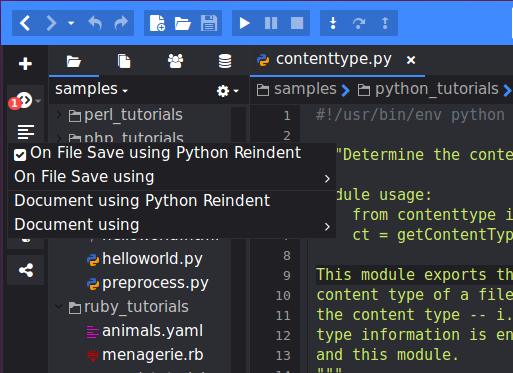
- Open and work with the source file you want to format on save.
- Click Format Current File/Selection.
- Select the options to apply when the file is saved. The available options depend on the file type and the formatting tools you have installed. For example, Komodo ships with a reindenting tool that you can use to clean up files that have formatting issues, such as mix tabs and spaces. Komodo includes code formatting tools for HTML, XML, CSS, and other file types.
- Save the source file.